Texture compression and mipmapping in Unreal Engine 4
Unreal Engine always compresses the textures that you import. Some compression methods do a better job at maintaining quality while reducing the size. Other methods serve special purposes: DXT5/BC5, for example, is used for compressing normal maps; they only store red and green, and blue can then be derived from them (that is, z can be derived from x and y). BC stands for block compression.
Texture compression methods
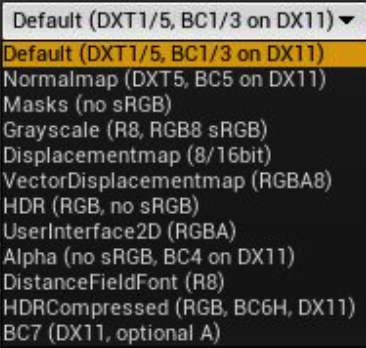
Mipmapping embeds lower resolution copies of the texture within the texture itself. Each copy is ¼ of the size of the previous one. Mipmapping serves at least 3 purposes:
Efficient memory and CPU-to-GPU transmission bandwidth. When a textured object is far from the camera, you don’t need the full-resolution texture; one of the lower resolution mipmaps suffices. As the camera nears the object, Unreal Engine will retexture progressively with a higher resolution mipmap.
Antialiasing: A full-resolution texture becomes aliased with distance. By dividing the texture in bands and using lower-resolution blurrier mipmaps as distance increases, aliasing is mitigated.
The distant bands of a texture get aliased
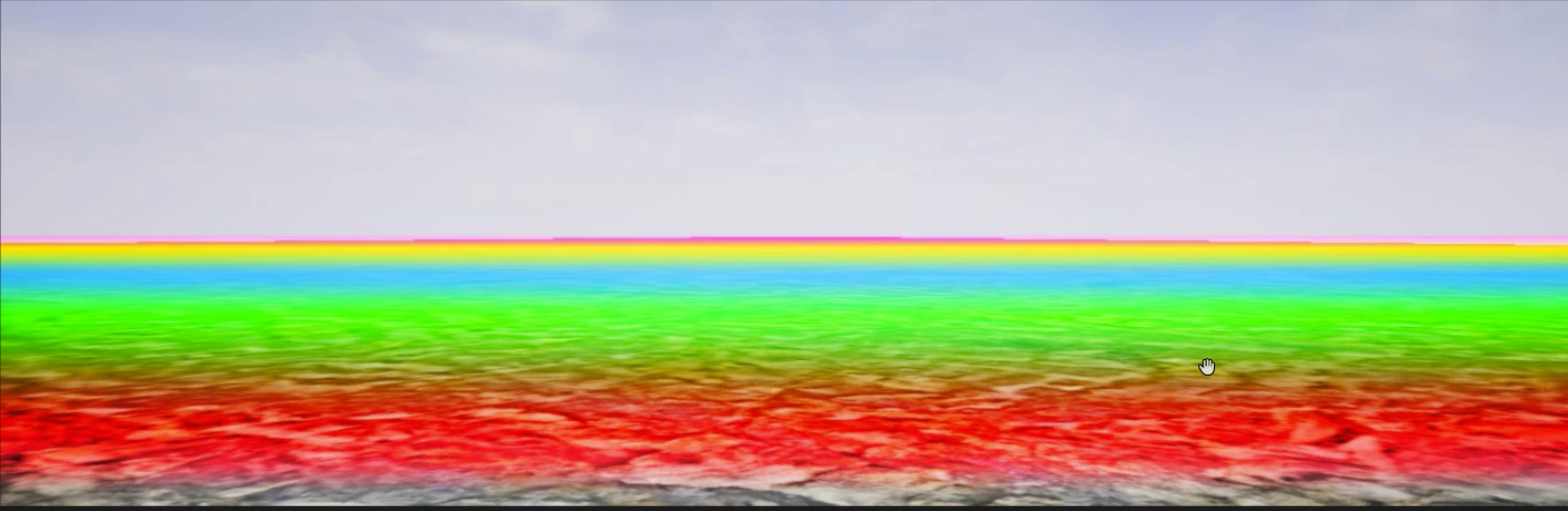
Full-resolution textures on distant objects get aliased

Using bands of lower-resolution mipmaps for reducing aliasing of a single texture
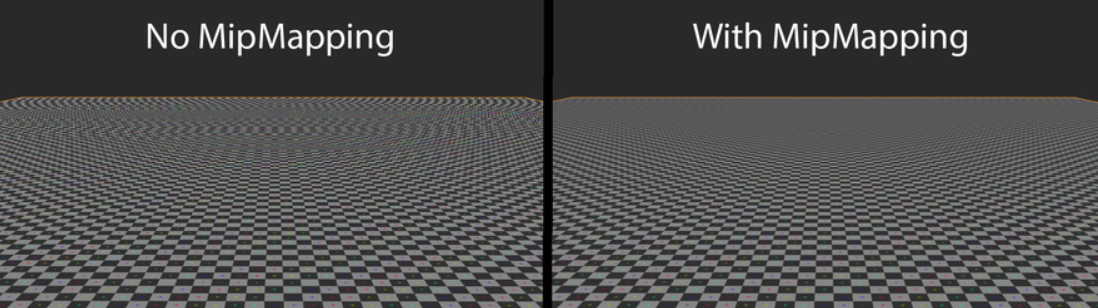
Lower-resolution mipmaps on distant objects reduce aliasing

Convincing visual effect on the appearance of distant objects. The human eye can’t discern detail on distant objects. The use of lower-resolution mipmaps blurs those details.
For more, see Introducing the Principles of Real-time, unrealengine.com.
