Shading models in Unreal Engine 4
In the Materials editor, you can see the HLSL code of a material.
HLSL code viewer of materials
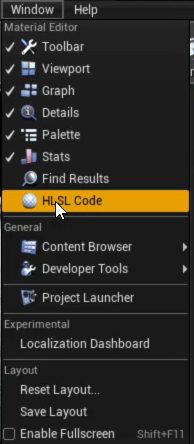
HLSL files internal to the engine implement different shading models.
Built-in shading models for materials
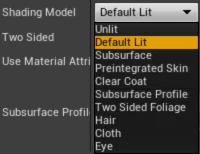
One such shading model is PBR: the bases of PBR are specularity, metalness and roughness.
You can use multiple shading models. Here, green uses PBR and the spheres use a different shading model each (e.g. hair, cloth, eye). The spheres are pixel masks in the GBuffer. Masks allow you to restrict the pixels on which the pixel shader runs.
Material pixel masks in the GBuffer
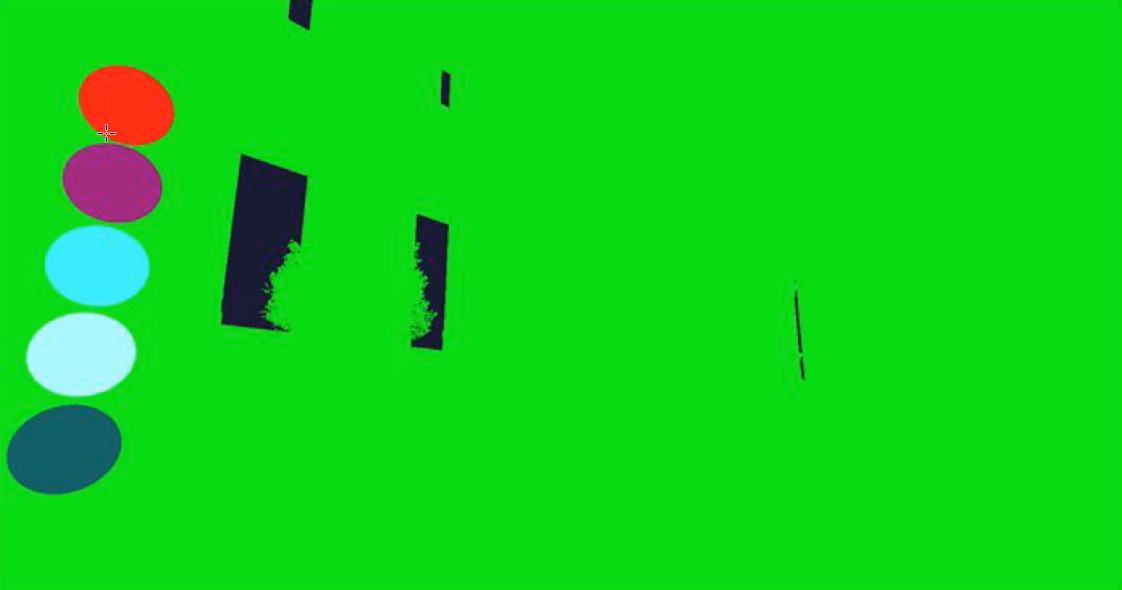
The 4 factors that impact performance the most are draw calls, pixel shaders (because we use them for so many things), translucency, and dynamic shadows.
The expense of the pixel shader of a material grows with the number of pixels that that material covers.
For more, see Introducing the Principles of Real-time, unrealengine.com.
